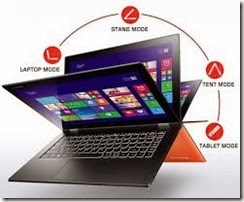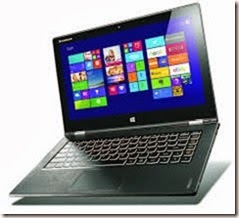I have been searching for the perfect developer laptop. For the last year I have travelled with a Apple Mac Book Pro Retina i7 and remote into my office workstation while traveling.
This has worked really well expect when I need location access to resources, don’t have internet (on an airplane) or need to have a touch interface.
These have driven me to searching out a new Windows 8.1 touch device. I want it to be powerful with a great screen, but light, thin and with great battery life.
I researched a lot of laptops and came up with a couple contenders.
The Lenovo Yoga2 Pro and the Samsung ATVI Book 9 Pro. I visited a local Best Buy and and really liked the Yoga2. Thin and light, quad HD screen, powerful (i7, 8GB, 256GB SSD). Nice screen and great felling keyboard. However, the layout of the keyboard is odd.
I retuned after thanksgiving to purchase the device after confirming they had one in the store.
I am not a fan of Best Buy. I arrive and wait 20 minutes to be told they never had one. This after the sale person ensuring me that the i5 4GB version was what I wanted. So I ordered the laptop for a Monday delivery.
$1200 dollars and a couple days later it arrives a day early. I pick it up and spend the next 24 hours trying the device out with the installed OS.
There is a lot I like about the laptop. The feel is great, performance good, screen is really nice (for applications that support quad HD resolution.
However, every 15 minutes the wifi would go out. This occurred at my office (twin Cicso WAP4400 access points running N, B & G) and at home (Apple time capsule 2011).
I start to research and there is a lot of issues with the laptop and wireless. However, I figure it might be the drivers and many forums indicate. I reload windows clean and get the latest recommend drivers both from Lenovo and Intel.
The issue gets a little bit better but after a week of trying to make the solution work I decide to move on.
If it was not for the WIFI issue I would have loved to have kept the Yoga2 and just returned it to Best Buy. Customer service is aware of the issue and have had many returns.
The bottom line is stay away from the device until Lenovo confirms that the issue has been resolved.
I purchased from Newegg the replacement Samsung ATVI Book 9 Pro i7 and will provide a detailed review in my next post!